The Wrike Review: A Comprehensive Guide About Wrike
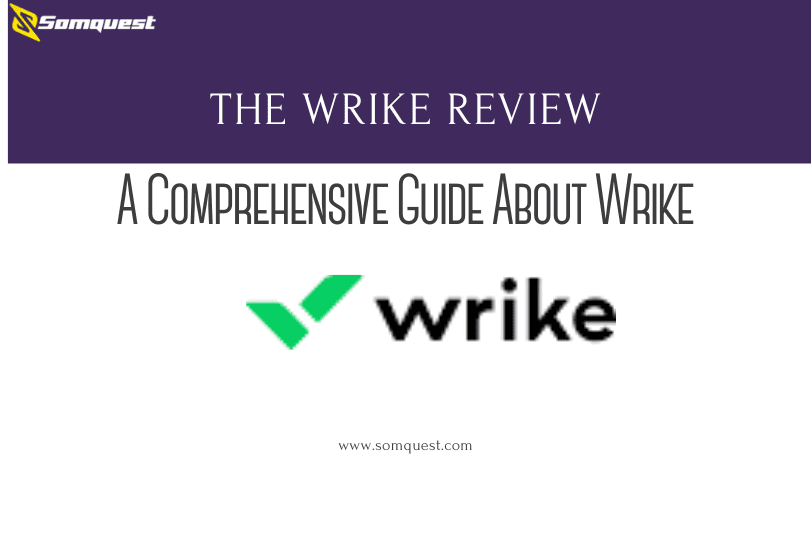
Has it ever struck you that you need to ease the hassle of managing and assigning tasks? Have you struggled with the pain of managing the deadlines of your projects? Well, here we’ll tell you about Wrike and its robust features that ease your life.
Wrike is one of the software built for the management of projects. It offers extensive and powerful features that help you with task management, such as time tracking and document editing. Read the article to learn more about Wrike and customers’ views about the software.
Here You Go:
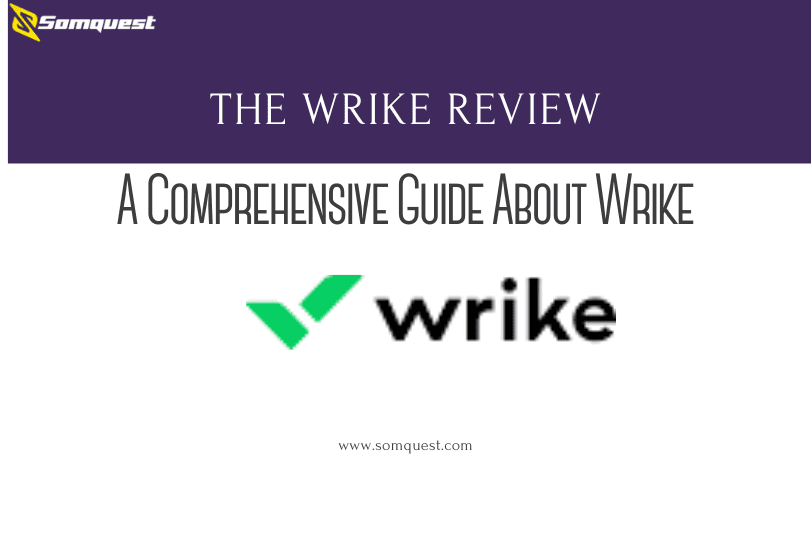
What is Wrike?
Wrike has been in project management software since 2006. The company is based in San Jose and has been a helping hand to almost 20,000 companies since its operations began. However, it was acquired by Citrix Systems back in 2021.
The Citrix Systems subsidiary, Wrike, has been up and running to provide hybrid working environments across the companies. The cloud-based software company enables businesses to increase their productivity and observation by collaborating with teams and contributors.
How does Wrike save time on tasks?
Wrike saves one’s time by automating workflows and assigning tasks to team members with crystal-clear deadlines. Moreover, it handles tedious tasks efficiently; therefore, you can focus on the right things in the right place. It is like having extra hands without additional staff.
Wrike Login
Are you up for an easy way to stay organised? Wrike login is your go-to. However, Wrike login may seem daunting, but you’ll love it once you’re up and running the software smoothly. To log into your account, signing up is an essential step.
The process is quite straightforward. Give your name and email ID, and choose a unique password. Once done, the Wrike login is successful, and now you can enjoy the perks of the Wrike project management tool.
Streamlining teams and communicating with relevant teams increases productivity with Wrike login. Creating tasks, assigning them to members, and tracking time are done swiftly within the app.
Pricing Details of Wrike
Wrike offers multiple accounts, such as a free account that gives a basic idea and some software functionalities. In contrast, a business plan offers customized plans for medium to large business communities.
A free account gives you a feel of the software before splashing out on a premium or business account. However, you can track project progress, although Gantt charts aren’t available. Moreover, you can add up to 200 tasks and sub-tasks.
The professional plan allows you to plan and collaborate on projects, even for small teams. Gantt charts are available in the plan. The Gantt charts allow for efficient tracking of projects.
Where do things get interesting? Yes, you guessed it right! The business plan offers everything required to manage work and projects for larger teams. However, for complex security to your projects, Enterprise and Pinnacle plans may suit you better.
Features
Wrike has great features that you will utilize and make your work easy. Here are these:
Time Tracking
One of the robust features Wrike offers is the time tracking feature. It allows you to consider the time utilized for a particular task completion. You can do it swiftly by opening the task and logging the time.
Although, if you want to look at a document for a brief period, it may cause friction in the process. Moreover, the time tracking feature in Wrike has no discrimination between billable and non-billable hours. It is not up to scratch, as it needs the invoicing tools in the software.
Besides, Wrike’s time-tracking feature is limited to tracking the team’s workloads. However, the time spent can be on the tasks, creation of reports, and also prediction of the duration of future projects.
Document Editor
An amazing feature Wrike offers is the in-app document editor. This feature takes the edge as you don’t need a third-party app to edit and upload your documents to the software. The editor allows editing Word documents, images, and PDFs on the cloud.
This robust feature saves one’s time switching multiple apps. Moreover, if you have Wrike professional services subscribed, you get a whole range of Adobe products within the software. It helps ease the editing in the nick of time.
User Interface
Wrike’s interface is the most user-friendly of any project management software. It houses a customizable dashboard, and sharing with the team and collaborators are done swiftly. Moreover, it supports widgets that display notes and documents on the go.
The dashboard is divided into three boards. The boards give a brief overview of different projects requiring your attention. The first board gives an overview of a task or project, while the second and third boards offer to open or assign sub-tasks.
Communication
Wrike has also worked on communication tools. These allow you to add comments on specific tasks alongside tagging the team members. But, the system lacks live chat and video calling features. This puts the software back against the wall knowing its price.
The lack of communication tools forces the team to use third-party communication software such as Slack and Skype for Business. The trouble causes the team it’s efficient in producing effective results.
Support
The support Wrike offers stands out from any other software. It allows video documentation while they conduct interactive training sessions and webinars monthly.
Moreover, a community-based forum is also available. Here, you can look for common questions and support from related personnel. Even so, if you run into an issue you need help finding on forums, you can contact Wrike via email or phone from Monday to Friday.
Pros and Cons
| PROS | CONS |
| Dashboard customisation for marketers and teams | Gantt view charts available in paid plans |
| Customer support is top-notch | The free account offers limited services |
| User-interface is amazing | No in-app communication tools. |
Wrike Reviews
You have been down to the reviews section now. Wrike is ranked 4.2 out of 5 on the internet. Time is money, and to save that, we’ve compiled some reviews of Wrike below. Do go through those before planning anything out.
Conclusion
Wrike is a flexible and effective project management tool that helps manage complex ongoing tasks. Conversely, while window shopping Wrike, take your time with it. Look up relevant plans that suit you.
The services Wrike offers may be a good deal for you. However, it needs communication tools. But, it may be value for money if you require project collaborators and management all under one roof. Give it a shot if you want to! Visit Somquest to learn more.
