How Bounce Color Helps Achieve Professional Video Looks?
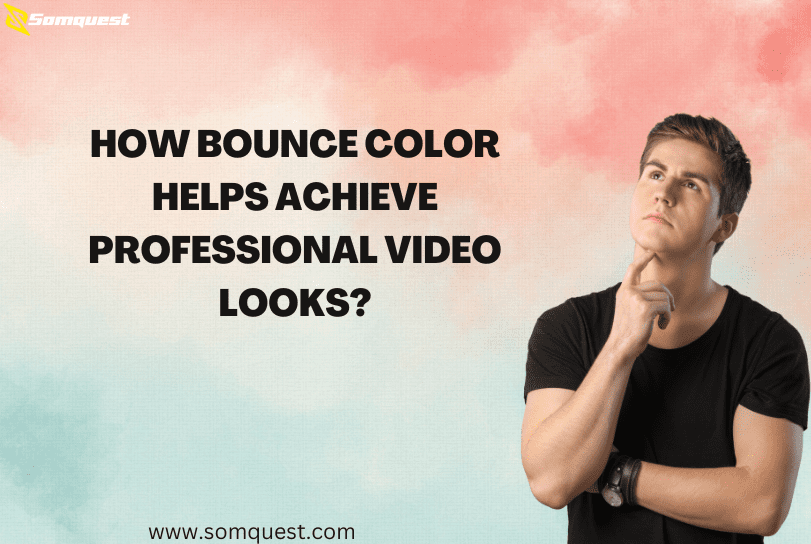
Are you tired of investing your money into low-quality LUT packs? Do they keep ruining the quality of your professional-grade videos? Do not worry, as Bounce Color can be your ultimate solution in this regard. With 8 years of service in the filmmaking industry, this platform excels in providing top-notch digital assets.
These digital assets include prebuilt animations, film LUTs, Lens Flares, and SFX. All these packs are customisable and compatible with different video editing software to meet your specific project-related needs.
Let’s dig deeper into how this platform helps achieve professional looks for your videos. We will shine a light on some of its features that are useful in fulfilling this goal. So, without any further ado, let’s get started.
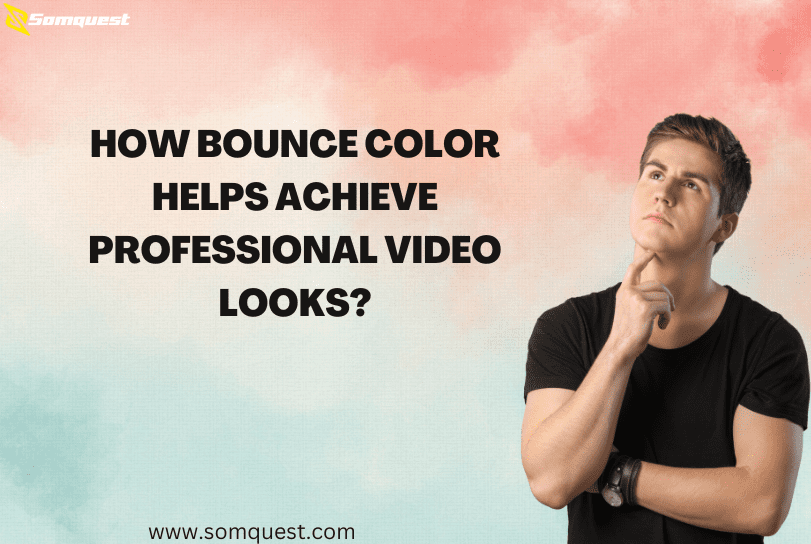
Animated Elements
With Bounce Color’s pre-made animations, you can add visual interest to your content, eventually enhancing its overall look. This app features a library of these elements where you will find the one for your interest.
Even adding animations to your videos is a straightforward task. Once you find graphics you like, drag and drop them into your video’s timeline. Moreover, this feature is also compatible with title sequences to spice them up. Afterward, you can customize different animation factors to fit your specific requirements. It includes everything from its timings to speed.
Cinematic Video Titles
Amongst all the features of Bounce Color, the wide collection of cinematic video titles is what appeals to editors the most. In its extensive library of title templates, you can find multiple options that fit different styles, genres, and moods. It gives you the leverage to discover something that matches the feel of your video in just a few minutes.
You will get what you need: a corporate video, something entertaining, or a random social media post. You can also customise these animated text sequences to align perfectly with your project’s demands. With a free hand in adjusting the text, font, colour, and other elements, the outcome will surely be a hit.
Lens Flare Overlays
The Internet is full of low-quality flares that can potentially ruin the overall look of your videos. However, the lens flare overlays at Bounce Color are as realistic as possible.
Additionally, the professionals at the platform have shot them with high-quality cameras. Thus, using glass shards and prisms adds a final finish that gives them a 100% natural look. The best part is that you can customise these packs with any colour you choose.
An editor can never deny the value of a good lens flare effect. With it, you can spice up any bland scene by adding creativity and colour. Moreover, it also helps when you want to highlight a specific element in your video.
Video Backgrounds
No matter how much effort you put into a video, it can never catch attention with its title on a boring black background. That is where Bounce Color animated video backgrounds come into action.
You can find a dozen interesting backgrounds in the form of video files on this platform. Most of them are available in 6K resolution, shot by professionals. However, you can also find some in 4.5K resolution, which is also HD.
Whether you want to fade the background, blur it, or use a different colour, there are many effects to explore.
Lightroom Presets
If you use the Adobe Lightroom editing software, you must know the value of finding quality presets. Even if you get it, the chances are high that you will face compatibility issues. However, say no more to this nuisance as Bounce Color brings three pairs of colours.
This feature especially helps when editing bulk photos with similar effects. Instead of manually struggling to incorporate the right settings, you can simply upload a preset and relax. The right ratio of filters, colours, hues, and shadows will be applied to your images at a click of a button.
Sound Effects
Not just visuals but Bounce Color can also help you enhance the audio layout of your videos with its pro sound effects. If you want your audience to stay hooked till the video’s end, missing this feature would be a mistake. It helps add an interactive touch to your content leading to better viewer engagement.
Some SFX effects on this platform include basses, risers, whooshes, etc. Yet, all the sound packs at Bounce Color are compatible with each video editing software. To name a few, Premier Pro, Vegas Pro, Filmora, iMovie, Logic Pro, AVID, Pinnacle Studio, and LumaFusion.
Wrapping Up
Bounce Color offers a comprehensive solution for all your video editing needs, enabling you to achieve professional outcomes. With its range of pre-made templates and animations, it can become your ultimate partner in your filmmaking journey.
You can even try out its free sample pack to evaluate if this platform can provide worth for your money. The creative collection of color-grade presets, cinematic titles, and SFX effects will definitely not disappoint.
So what is the wait for? Browse Bounce Color is the best choice to find LUTs, overlays, and effects for your needs. So, it is time to level up your career as a filmmaker by creating unique and professional content. Visit us to learn more.
FAQs
Is there a free version of Bounce Color available?
Not a free version, but you can avail of their sample pack containing multiple Bounce Color products. Similarly, they also offer a pack of LUTs, for which you do not have to pay a single penny. However, to use their premium packs, you must pay. Also, each effect and overlay is priced differently on this platform.
Are Bounce Color updates free of cost?
Yes, you can enjoy free updates once you pay for a pack. The platform believes in improving its quality so that you can expect a lot of innovative upgrades.
Where will I get a download link to my Bounce Color packs after paying?
Once you checkout, you can access the link in three ways. Either via your email, the Thank You page, or your Bounce Color customer account.
