Canva Review: The Top-Quality Graphic Design Software
Are you looking for an easy-to-use platform to design graphics that seem to be developed by a professional or expert? You don’t need a design expert for your brand’s design solutions anymore. Canva is an online platform for designing anything simpler yet creative.
Moreover, you can choose from many templates, including social media, infographics, business cards, podcast covers, book covers, CD covers, flyers, and posters. That’s how you can use visual communication to draw your audience’s attention.
What you will get in this article:
Table of Contents
Canva’s moderately priced premium edition also provides quick redesigns in various shapes and sizes. Further, it offers the option to eliminate backdrops and many other advantages. Hence, once you start using it, you’ll adore Canva and may even decide to get Canva Pro. Do you want to learn more about Canva? Let’s delve in to explore more.
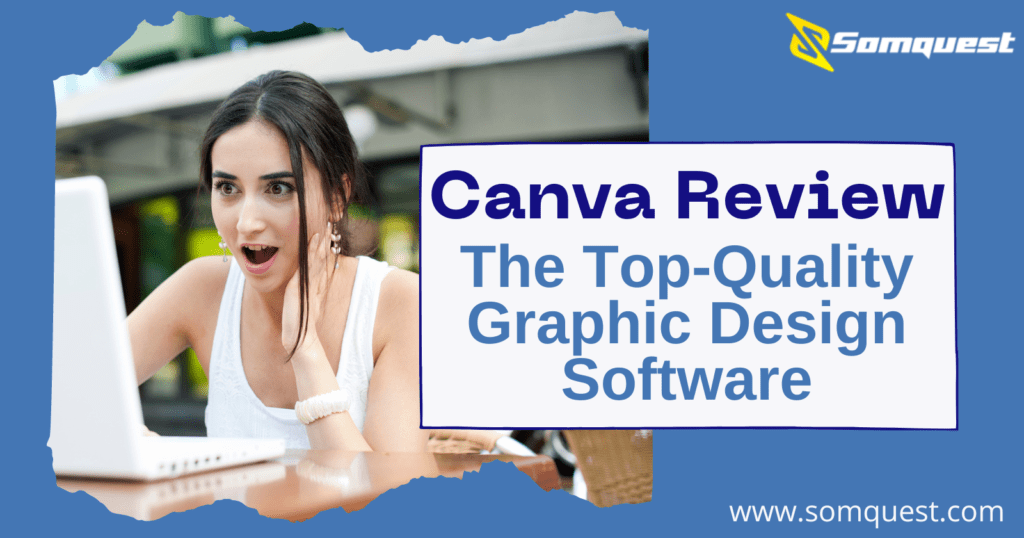
What is Canva?
Canva has become one of the most widely used tools for designing. It was introduced in 2013 by software entrepreneur Melanie Perkins. It boasts more than 10 billion designs so far. Moreover, With 2,500 employees currently working in the industry, it counts more than 75 million active monthly users in more than 190 countries.
Canva promises to make it possible for you to create visual content without having considerable graphic design expertise. You can use various customisable templates and royalty-free pictures to generate social media graphics, movies, presentations, slides, posters, and other visual content.
How Does Canva Work?
Canva’s extremely user-friendly drag-and-drop interface makes it incredibly simple to use. It features a huge selection of designs and templates for just about anything. Thus, you don’t need to worry about beginning from scratch.
Canva’s general layout is quite similar to that of other modern websites in its niche. First, you must sign up with a Google+ account or an email address. You just create an account and bring it all together.
Canva will ask you to select the type of graphic you aim to make before making many template suggestions. However, you can select whether you are using it as a teacher, student, or in any other capacity. Furthermore, template selection will be easier due to the experience being tailored to your needs.
Next starts the customisation process right after you select the layout and template you want to use. Drag-and-drop is throughout in use. Hence, text can be changed similarly to text boxes in other graphic design applications.
Read my article: Stripe Review: A simple way to accept online payments
Canva Plans and Prices
Canva Free
You can use the 250,000 free templates, more than 100 different design styles, some free images, and 5GB of cloud storage in Canva free version.
Canva Pro
An individual freelance designer can access the Canva Pro plan’s exclusive features for $54.99 annually. It enables them to create professional designs and boost their productivity margin easily.
Canva for Teams
Canva for Teams brings all the incredible features of Canva Pro and some additional tools that make it easier for teams to accomplish their collaborative design work. Hence, a team of five can reap the benefits of Canva for Teams for $84.90 annually.
Pros and Cons of Canva
A huge number of features make Canva so simple that its users find it quite effective to create stunning designs without hassle. However, it has some downsides too. Following are some pros and cons of using Canva to understand it better.
Pros of Using Canva
- Canva offers you access to a huge number of templates, photos, and videos to improve the quality of your design.
- Its drag-and-drop editor is an amazing feature that simplifies working with many templates, photos, or videos.
- Canva has added several photo effects to enhance all the photos you want to upload or share.
- Its Elements tab helps you customise your photos with the help of icons, shapes, stickers, charts, and more. Furthermore, the Font Library helps you add sophisticated fonts to your text.
- You can apply different animation effects like Block, Breath, Fade, Pan, and Rise to create stunning images for social media.
Cons of Using Canva
- Being an online graphic design tool, Canva won’t let you work on any of your designs without having access to the internet.
- Apparently, it does not offer any backup plan for your projects.
- The formal structure of Canva makes its templates and photos look a little generic.
- Canva does not offer heavy-duty editing features.
- Canva Free plan does not allow you to export photos with a transparent background.
- The experience of using Canva on a computer screen is considerably better. However, using this platform via mobile app is quite challenging.
Bottom Line
Canva is the best choice for you if you are a newbie to graphic design and are looking forward to boosting your skills. Its steep curve is moderate compared to more mainstream graphic design software like Adobe Illustrator and Photoshop.
Although it has fewer features than other “pro” alternatives, its cost is significantly less than those tools. However, if you’re a graphic designer, you won’t need it. It is because it’s developed for people who need to appear to be specialists in graphic design. Hence, people who are already experts in this field won’t need this software.
So, is this Canva review informative to you? Share your experience if you are already using this platform. Of course, reading about your experience with Canva will be exciting. Feel free to share your words in the comment section below.
FAQs
Can I use Canva on different devices?
You just need to create an account to access Canva. Your account will then work on a computer and a mobile device with the same email address and password.
What is the main goal of Canva?
Perkins claims that Canva’s goal is to make design accessible to everyone by offering graphic design tools as a service. In other words, Canva provides non-designers with the opportunity to design.
Do Canva designs have a copyright?
It depends on who has made that design. For instance, you own the copyright to an original design if you have created it. However, your ownership is subject to any third-party rights if you incorporated third-party content in your design, for example, stock images from the Canva collection.
