A Complete Guide to Starting eBay Business
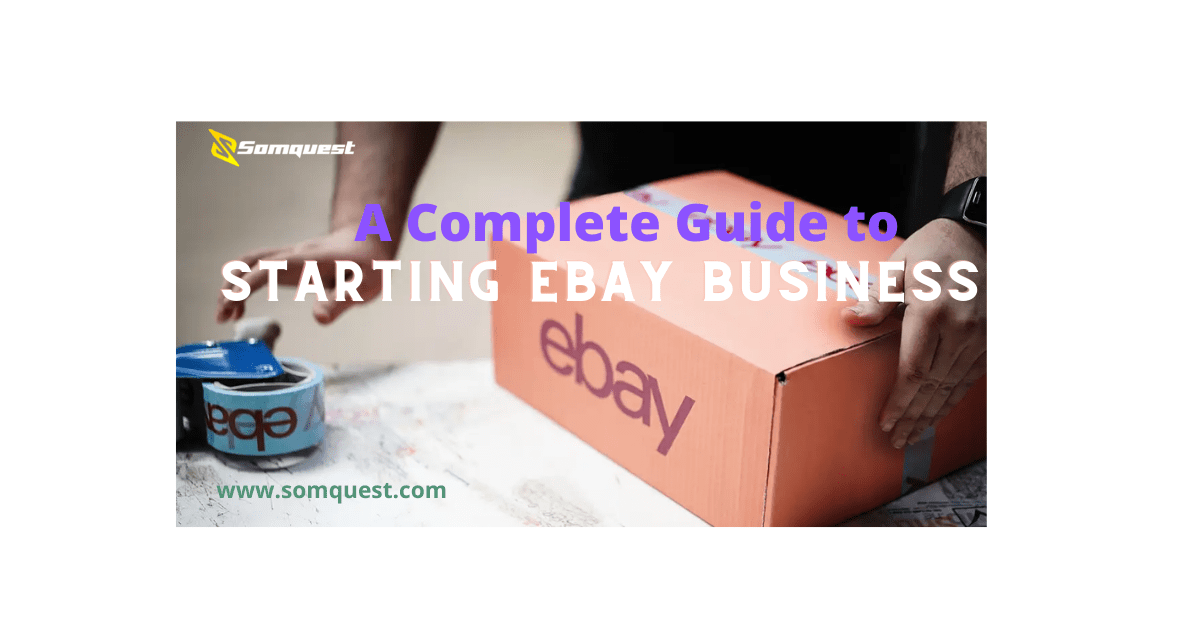
Most likely, you’ve heard of eBay and are familiar with it as a marketplace where you may sell the outdated stuff that takes up space in your house, garage, or attic. eBay is an online marketplace and auction site where users may purchase and sell new or used goods, either for personal use or as a method to get rid of clutter and make some extra money.
However, over time eBay has evolved into much more than just a platform to sell unwanted goods. Selling on eBay as a side hustle or becoming a professional entrepreneur by becoming an eBay seller is not very complicated. However, there are some technicalities involved that you need to learn before starting.
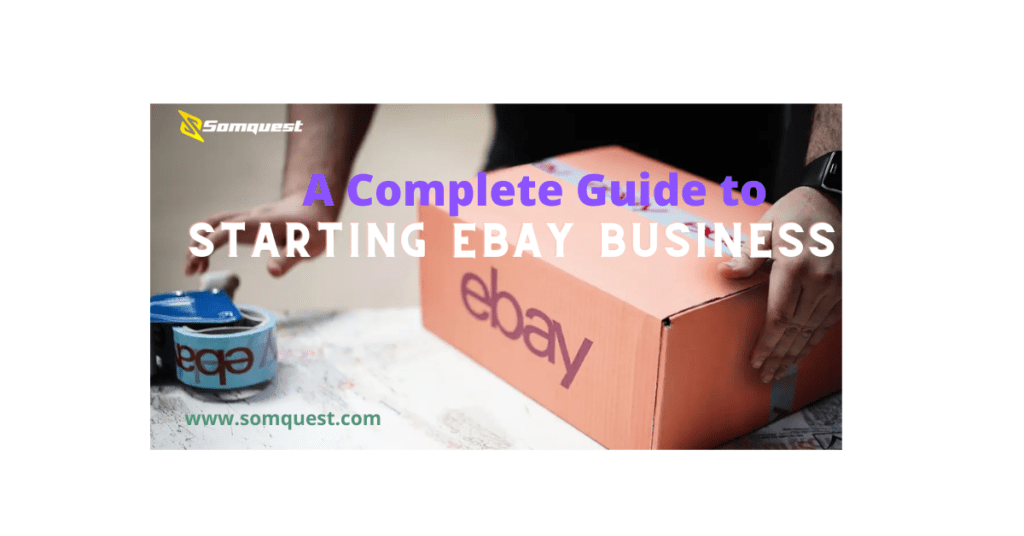
This complete guide to starting an eBay business lets you learn everything you need about eBay seller policies, marketing tips, banking details, and more! eBay started as an online auction site for secondhand goods and collectibles but gradually changed to a fixed-price site. It’s now a fantastic location to market recently released goods as well.
In reality, fixed-price or “Buy It Now” ads account for 90% of eBay’s Gross Merchandise Volume (GMV). This illustrates the company’s radical departure from its auction market roots. The beauty of eBay is the vast array of choices available to sellers.
You may sell anything, list products at fixed prices or in an auction format, use your own product photographs, write your own descriptions, and more. But first, you need to learn how to start an eBay business.
How Does An eBay Seller Make Money?
Every eBay sale revolves around the seller generating money by collecting a specific sum from the buyer (either a fixed “Buy it Now” value or the winning bid after a successful auction), with one particular portion of each sale going to eBay. Whether a seller is a “basic” seller or purchases a monthly or yearly subscription to eBay determines the amount that is owed to eBay.
If you decide to become a subscribed seller, you have a list of different eBay business accounts to choose from. You have several plans to pick from when you first sign up for an eBay store subscription, each with its unique pricing structure. Personal eBay accounts are cost-free. However, the following provides businesses with more potent selling points. These are your choices.
Starter: The entry-level store subscription. If you choose an annual subscription, it will cost you $4.95 per month instead of the regular $7.95.
Basic: Basic accounts are comparable to beginners but have lower insertion fees. When paying a yearly subscription, this account costs $21.95 per month or $27.95 per month.
Premium: These features and additional functions like Selling Manager Pro are available with premium accounts. This option has a monthly cost of $74.95 or an annual cost of $59.95.
Anchor: Anchor accounts provide more product listings and charge lower insertion costs. This option has a monthly fee of $349.95 or $299.95 for annual accounts.
Enterprise: Enterprise Accounts with extensive product inventories include thousands of listings. There is only a yearly plan for this option, which costs $2,999.95.
Step-to-Step Guide On Starting Your eBay Business
1. Plan Your Business
For an entrepreneur to be successful, they must have a clear business plan. You have to map out your company’s specifics and identify some unknowns. Learn about the legalities and marketing aspects of running an eBay business. Moreover, make the ultimate decision regarding your business’ price point, target market, branding, etc., before starting. Follow this how-to-start eBay business step to step guide to learn everything you need.
The cost and expense of business
The fact that there are practically no startup fees when selling on eBay full-time is arguably its most attractive feature. Naturally, you must pay for things you intend to sell, and you must be ready to pay the aforementioned fees to eBay after a product has been successfully sold.
However, there are no additional startup fees because the firm may be operated from your home. An eBay startup’s running expense is minimal since eBay handles the shipping. This how-to-start an eBay business from-home guide will be your best bet o becoming a successful entrepreneur.
Determine your target market
Due to the nature of the firm, there is little to no direct contact with clients. Instead, all communication takes place online. Therefore, the simplest definition of a favored customer is someone who pays for goods promptly and provides sincere, favorable feedback.
More generally, the best customers are those who ask questions about your products upfront, so they are not taken aback by what they receive and leave negative internet reviews because their expectations did not meet the reality of what you were selling. There are very tricky and minimal marketing tactics involved in eBay selling. You must adopt practices that ensure your products are easy to search for and fairly charged.
2. Set up an eBay Account
Now that you have a basic understanding of what you have to do and have determined what you are going to sell, it is time to set up your account and start listing.
Choose your account type.
Click the “Register” button on the homepage to begin using eBay. You’ll be taken to a website where you can register. You can select between a personal account and a business account on eBay. A corporate account enables you to sell many things, whereas a personal account is for sporadic selling.
Complete the registration process
When creating an account, you must enter your legal business name, contact information (including phone number and email), and a password. You will then be asked to create a username. Then, in order to confirm your credentials, eBay will request your legally registered business address and phone number. After entering all of this data and selecting “Register,” you ought to have immediate access to your account.
Customize account preferences
When you log into your account, the first thing you should do is modify your account options. Click “Account settings” in the navigation bar to do this. You can adjust your account’s addresses, communication options, buyer requirements, and shipping information from here.
Your payment method needs to be updated the most because this is how you’ll be paying for your selling fees. You have the option of using a credit card, PayPal, or direct debit. This card or account will automatically be charged per your seller’s invoice. Make sure that you are aware of all the eBay business policies before investing in your business.
Watch this video Beginner’s Guide to Starting an eBay Business 2022 Step by Step Guide
3. Start Selling
If you are yet to determine what you will sell, this guide can help you get closer to your goal. There are many different selling models on eBay. If you can think of it, it’s probably posted on eBay right now.
What to sell
Used Goods:
Sell your used athletic equipment, video games, shoes, clothes, furniture, toys, books, loose legos, and electronics. You can even go thrifting and sell your good finds for profit.
Collectibles:
You can find goods like rare coins, watches, and old toys on eBay.
Automobiles:
You can sell cars on eBay, of course!
Vintage/Antiques
Records, furniture, plates, memorabilia, toys, clocks, crockery, cutlery, trinkets, outmoded blank media like VHS or cassette tapes, plush animals, and other objects fall under the broad category of vintage and antique products.
New Products
Despite stiff competition from other e-commerce behemoths, a variety of large and small firms offer their wares on eBay, which has a community of devoted customers.
Moreover, it is also up to you to sell individual items or wholesale products. Selling wholesale is a bit different from selling personal products; therefore, you will need to learn how to start an eBay wholesale business.
Charging your customers
Due to the very nature of eBay, pricing customers is more of an art than a science. Customers are encouraged to shop online since, for example, the most extraordinary auction prices are frequently less expensive than those they can find in a store. However, the pricing must be reasonably compared to other eBay sellers while ensuring profit.
This equation’s final factor is the “buy it now” price that many auctions provide. This enables vendors to purchase the commodity immediately without going through the standard auction process. This cost should also be less than the item’s MSRP while remaining competitive with what you anticipate the winning bid to be at the auction.
Start listing
The exciting part now is adding merchandise to your store. On your account page, begin by clicking the “sell” link in the top right-hand corner. A quick listing form and an advanced listing form are the two options offered by eBay for adding inventory.
By allowing you to insert keywords to describe your product, the rapid listing tool speeds up the process of adding products. Based on your descriptions, eBay will assign you to one of their product categories and make listing suggestions.
You can provide more specific details with the enhanced listing tool. In addition to other criteria, you can enter a product title, product categories, images, item descriptions, selling data, and shipping information.
Based on the product details you supplied, eBay determines your seller fees for both the quick listing and advanced listing options. As a result, it’s crucial to review the data you enter carefully.
Ship your items
After making a transaction on eBay, you must buy a shipping label, enter the tracking information, package the item, and ship it to the purchaser. If you’ve never handled order fulfillment, getting acclimated to this process takes some time.
You will receive a notification in your eBay account informing you of the transaction when a customer purchases your product. Click the notice to add shipping details, print your labels, and mark the order as shipped. Make sure you have packaging materials available if you intend to sell a variety of things on eBay so you can send out orders as soon as you receive them. Prompt shipment is the key to good reviews.
4. Legal Steps
Filing your taxes
Your work as a company is not finished when you ship the product. For tax purposes, you must keep track of your sales and any out-of-pocket costs for supplies or delivery. Maintain proper records to have the information you require for accurate taxes and lessen the likelihood of an audit.
eBay will start providing sellers with a 1099-K form for any sales over $600 starting in the tax year 2022. You will receive a copy of the 1099-K, and one will be sent to the IRS. It is also available for download via the Seller Hub.
Tips on establishing your small eBay business
Here is some advice you may take to increase your chances of success now that you know the fundamentals of launching an eBay business. It’s crucial to remember that creating an eBay account does not automatically qualify you to sell; you must also take steps to make your listings appealing and competitive.
Approach the niche market
Finding a niche is one of the keys to learning how to launch an eBay business. Simply put, if you specialize in anything, your eBay business is more likely to flourish. For instance, shoppers are more likely to return to you if you exclusively sell collectibles rather than collectibles combined with secondhand smartphones, video games, purses, and kitchenware.
Keep an eye on your stock.
No question that maintaining a record of all your inventory is necessary, significantly as your business expands, and it becomes increasingly crucial to keep proper records in case the IRS ever checks into things. Whether you like to use a paper notebook or a software application, there is no mistake about this. The easiest way to manage a large inventory is to spend money on a reliable bookkeeping system.
Request consumer feedback
Customers rate sellers and the range of options. It makes sense for a merchant to ask for comments to boost their profile. Positive customer interactions increase the likelihood that you’ll receive positive feedback, which benefits your store as a whole.
Visit my site Somquest to learn more. You can also check Somquest’s Youtube channel.
