Do you want your WordPress website to function as an LMS delivering high-quality online training programs? In that case, installing the LearnDash plugin can immensely help. With its wide range of features and functionalities, you can easily transform your site into a comprehensive e-learning platform.
This LMS is a top pick for multiple companies, universities, and organizations. Similarly, it can become the ultimate solution for your online course creation needs. But how? That is what we will discuss in this article. So without any further ado, let’s get started.
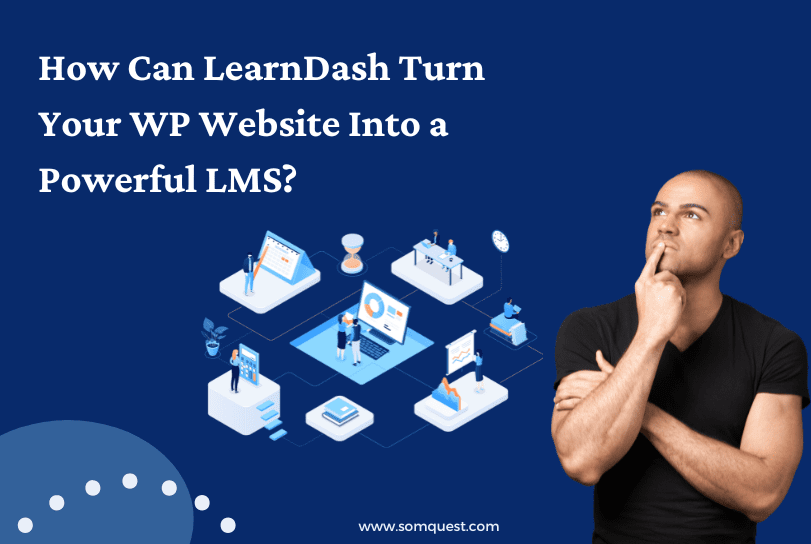
Plugin Installation
To start with LearnDash, you must install its plugin on your WordPress website. It is quite simple to do so. You just need to follow a few steps, and your powerful LMS will be ready.
Here are the steps that can help.
- On your WordPress website, select the Plugins section and click Add New.
- Now click Upload Plugin. It will let you browse your computer’s system to choose the zip file. You will get this file after a paid subscription.
- Finally, install the plugin.
However, installing it is not enough, as you must activate your license to continue with course creation. You can do it conveniently by navigating to the LMS License Tab in the Settings section. An authentic license key is necessary to complete this step.
Courses Creation
As soon as you install the plugin, you will go through Learndash’s comprehensive onboarding process. Thus, following the instructions will let you get the most out of this plugin. Now let’s discuss some features of this platform that make course creation a breeze.
Drag-and-drop Builder
The best thing about LearnDash is that even beginners can use it conveniently. Thanks to its drag-and-drop builder, adding course content is easier than ever, even if you don’t know to code.
Assignment Manager
With LearnDash, managing the assignments your students submit is more manageable. You can receive, review and approve the tasks seamlessly. Moreover, you can also ask students for revision if their submitted tasks are not up to the mark. Additionally, you can award points to each assignment based on specific criteria. Hence, doing all these things from a single platform saves much of your effort.
User Management
LearnDash allows the effortless management of students enrolled in your course. Navigating the User Profile in WP’s admin area can help you access this feature. Whenever a student or another user joins your course, they will get the default subscriber role. However, you can change it accordingly.
Here are some of the roles offered by WordPress:
Super admin: Users with this role can control all the major features of the WordPress website, including those of an administrator.
Administrator: This role can access only the administrative features of the site.
Editor: They can draft or publish posts of all the users.
Author: Users with this role can only publish and manage their own posts. They can not access that of others.
Contributors: It is someone who can draft the posts but does not have permission to publish them.
Subscriber: Typically for students enrolled in your course. They can only manage their own profile and have no access to other features.
Customisation Capabilities
One of the aspects that course creators love about LearnDash is its customisation capabilities. This plugin has compatibility with dozens of WordPress themes. Hence, it can fit right into your website’s current theme or even if you decide to change it to improve user experience.
Moreover, on LearnDash, you can also put labels making it easier for students to navigate your site. For example, you can use the default course, lesson, topic, and quiz labels or even customise them per your choice.
Third-Party Integration
You can use LearnDash’s different third-party integrations to enhance the functionality of your online courses. For example, there are:
The events calendar: With this tool, you can track all the course-related milestones.
Zapier: It lets you integrate almost 300 applications safely into your WP’s LMS.
Bento: This integration makes conversations with your customers more manageable through emails and SMS.
Gamipress: It lets you create badges to award students on their assignments or upon course completion.
SamCart: With it, you can incorporate a shopping cart for your course, leading to an increased conversion rate.
Also, there are almost 39 such integrations on LearnDash. Out of these integrations, 20 are free of cost, and you will have to pay to access the other ones.
Comprehensive Reporting Tools
In the list of LearnDash integrations, you can find multiple free and paid reporting tools. For example, you can download CSV reports to access each student’s course and quiz data. It comprises detailed information about students, including their milestones in the course.
Similarly, you can closely monitor your payment affairs with LearnDash transaction reports. However, this feature only applies to payment methods like Stripe, Connect, PayPal, and Razorpay. If you use any third-party payment app, then it will not display the related details.
Finally, there is ProPanel, Learndash’s reporting plugin that displays 5 reporting widgets of different criteria.
Wrapping Up
With LearnDash, you can create highly engaging online courses that attract millions of students. It is easy to use and simplifies the entire course management task. Besides it, this plugin even lets you easily track each student’s progress. Also, you can provide them with valuable feedback on the spot.
Thanks to its drip feed and video embedding feature, this plugin helps you deliver content that keeps students hooked till the end. It will eventually increase your reputation in the market. So, if you are ready to take your e-course selling to the next level, install the LearnDash plugin now. Visit us to learn more.
FAQs
Can I use LearnDash without WordPress?
No, it is impossible to use this plugin if you have a website on any other platform. It is only compatible with a WordPress website.
Is LearnDash LMS free?
No, this LMS for WordPress is not free. You must first purchase the license from its official website to access its features.
What are the student limits on LearnDash?
Fortunately, it does not restrict the number of students enrolling in your course.
