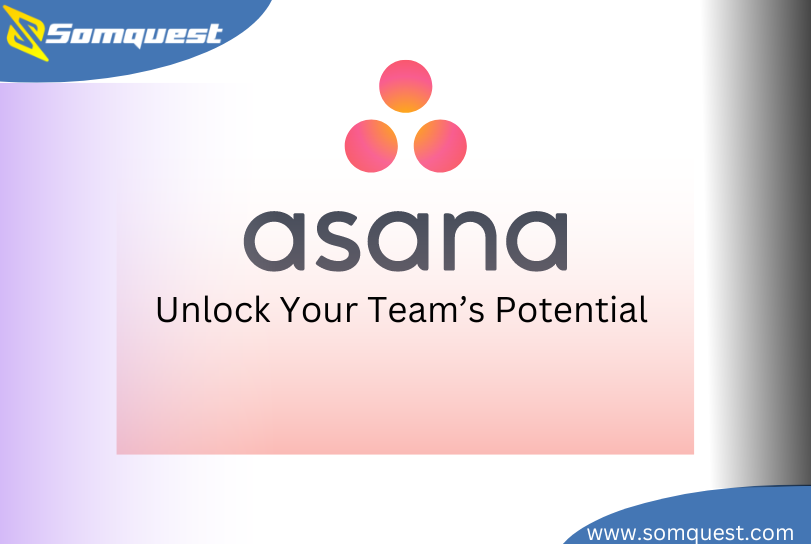When it comes to productivity and management, everyone thinks of collaborative tools. One overlooked thing is that it should help track teams’ tasks and workflow. To avoid this, Asana has its name and fame in the management market.
However, it doesn’t come around the traditional budgeting and management apps, as it needs the ability of time-tracking and resource management tools. But it works well for task management and workflows. Moreover, it is elegant and flexible to use.
What you will get to know about Asana:

What is Asana?
Asana is software introduced for adequate project management. One can tailor it according to the requirements of each team member registered. It helps create Kanban cards, maintain project deadlines, and distribute workload to the team members.
Asana also supports various integrations and processes to help run your team efficiently. Moreover, it is well-integrated with Slack and helps automate messages between team members. It increases productivity manifold.
Is it Difficult to Learn Asana?
Asana for project management is relatively easy to learn. It has a user-friendly interface with drag-and-drop features. You can also get tutorials online to learn it to the maximum. But remember, every new software needs deep learning to use them effectively.
Features of Asana for Project Management
Asana, like any other project management software, offers various features. Everything is handled swiftly, be it workspaces, project timelines, report creation, or sending messages to the team. Some of the features of Asana are described below.
Task Tracking
Task tracking is the beating heart of any project. A task can be divided into small sub-tasks, and managing them in small parts may be a pain in the neck. Managing such sub-tasks, their due dates, attachments, and tags are all done easily under Asana.
Moreover, you can turn a task and a sub-task into a template; therefore, when you create a task next time, it comes up in the same format you want it to be. The tasks can be labeled and duplicated as required.
Context and Perspective
The input of every team member for a task is essential. Therefore Asana allows you to add comments under a task. It helps save time running every nook and corner to discuss matters separately.
Asana is also helpful in getting a broader perspective of each team member on their responsibilities. You can look at each team’s workload individually before assigning a new task to an already overburdened team.
Advanced Search and Reports
Advanced search functionality is a blessing in disguise. When querying for a specific task or term, you can specify exactly what you want. You can search for projects, tasks assigned to you, and tasks your team members follow.
Asana also allows you to look for interactive reports via its complex searches. These options are placed in the left-side menu for quicker access. The search bar also suggests new searches and terms matching your search to some of your time.
Privacy and Security
When one uses such project management software, privacy and security are the leading concerns. Where Asana for project management is concerned, it uses the TLS 1.1 protocol for security, and the data hosting is via Amazon in the US, a secure SSAE platform.
Above all, the company has completed the third-party validation audits, namely, the SOC 2 type I and type II audits. These audits keep in check the security of Asana. Asana also allows you to keep some projects and tasks private and limited to you only.
Asana to-do List
What is a to-do list? It is a list created to jot down the work to be done on a particular day or week. It mainly keeps one plan for the day organized way. Asana’s to-do list also helps similarly. Some benefits of the Asana to-do list are mentioned below.
- Prioritizing and sorting the tasks
- Add contexts to your Asana to-do list
- It helps create a separate list in the same place
- Collaborate and decide due dates for each task.
- Notifies when the deadlines are near
- The list is impossible to lose, as it is available online
How Much Does Asana Cost?
Asana’s pricing plan offers four types of services to its clients. The plans include a free version while the fully loaded subscription in a business is a business plan. Moreover, you can also subscribe to a customized plan meeting your needs with a special quote from the company.
Basic Plan
The free or the basic plan offers its services to a limited extent. It misses the features such as a timeline view, custom fields, dashboard milestones, etc., and needs more reporting and advanced search features.
Premium Plan
The premium plan offers all the services lacking in the basic plan. It allows one to control the administrative features and the ability to create projects and private teams. The plan costs $13.49 per month per user. For annual billing, it costs $10.99 per user per month.
Business Plan
A business plan is especially for larger organizations requiring a premium portfolio under their umbrella. You can add goals, manage workload, and integrate within the plan. The plan costs $30.49 monthly per user, whereas if billed annually, it costs $24.59 per month.
Enterprise Plan
If you are a larger company with an enormous workload, you may need a customized plan to help with your task management. For a customized plan, you need to contact the team at Asana and discuss your requirements. Once done, you can enjoy its perk to the fullest.
Reviews for Asana
Asana for project management has been rated 4.6 out of 5 over the internet. To help you understand better, we’ve compiled its reviews under the article. It will help save time hovering around other websites to decide about the software.
Pros and Cons
| PROS | CONS |
| Flexible and modern design | Prices are higher than competitors. |
| It offers great features compared to its price. | You must do something other than intense graphic work. |
| The free version is enough for a small business. | The user interface is not user-friendly, |
| Allows time-tracking and data visualisations | It lacks mark-up tools |
Conclusion
Asana has incorporated a flexible and thoughtful design into its task management software. It helps the teams by managing team-based tasks as personal tasks. The features of Asana allow adequate workflow, a commendable feature it offers.
Asana may be the right fit for you if you intend to implement proper project management to meet deadlines and introduce agile working into the business. Just be sure of the management options you plan to use with the software. Visit Somquest to learn more.