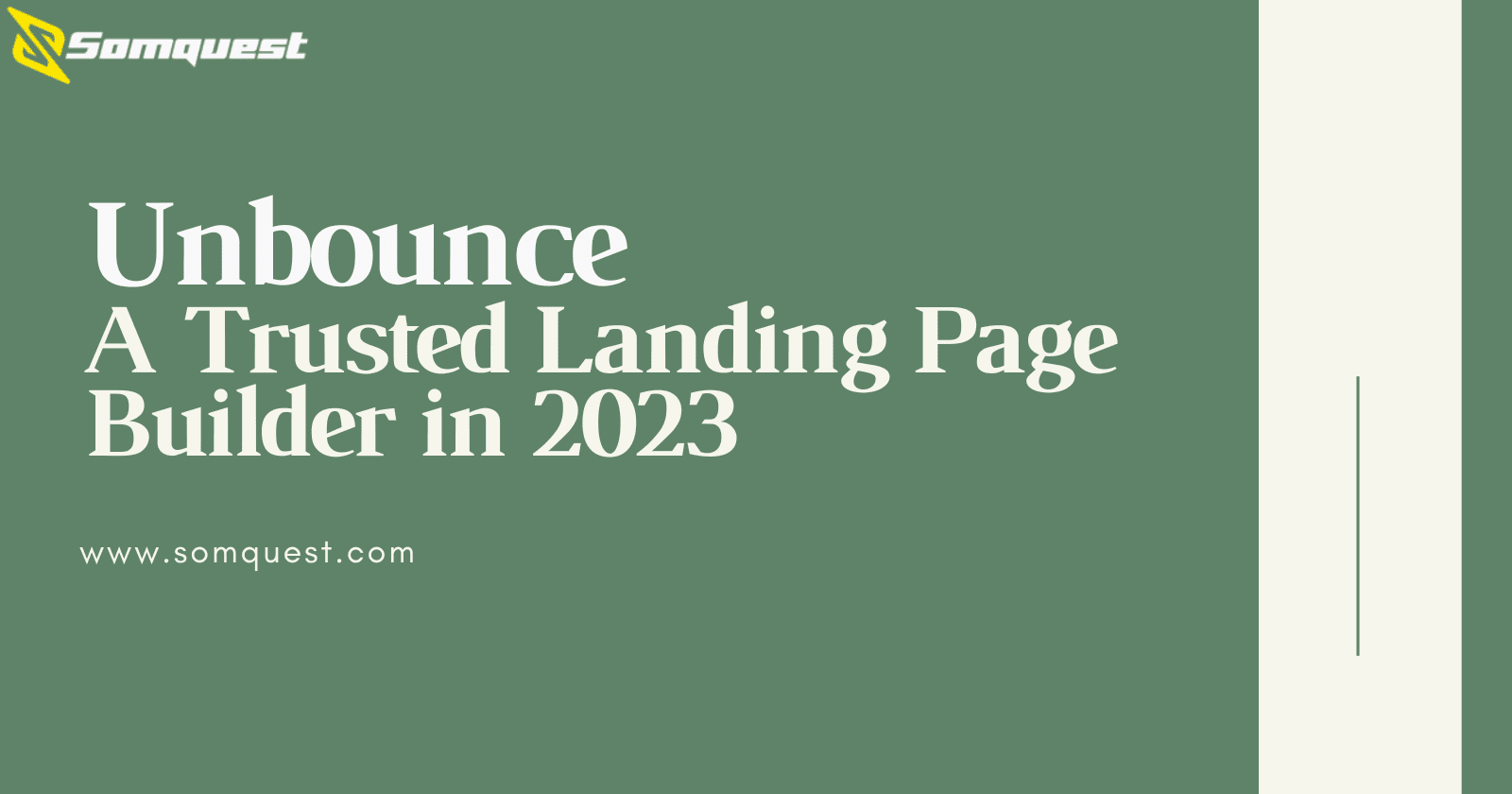Did you ever hear that landing pages are critical for a business? Are you curious how they help scale up a business? Landing pages are one of the key factors for a successful business. They help in generating leads and gathering customer data. Unbounce is a helping hand here.
Often, marketing teams cannot create brand-new pages as they are caught up in other tasks. However, businesses need landing pages regularly and can’t wait for weeks. In this case, the reliable landing page builder, Unbounce, comes in handy. So, let’s get rolling down and find out more.
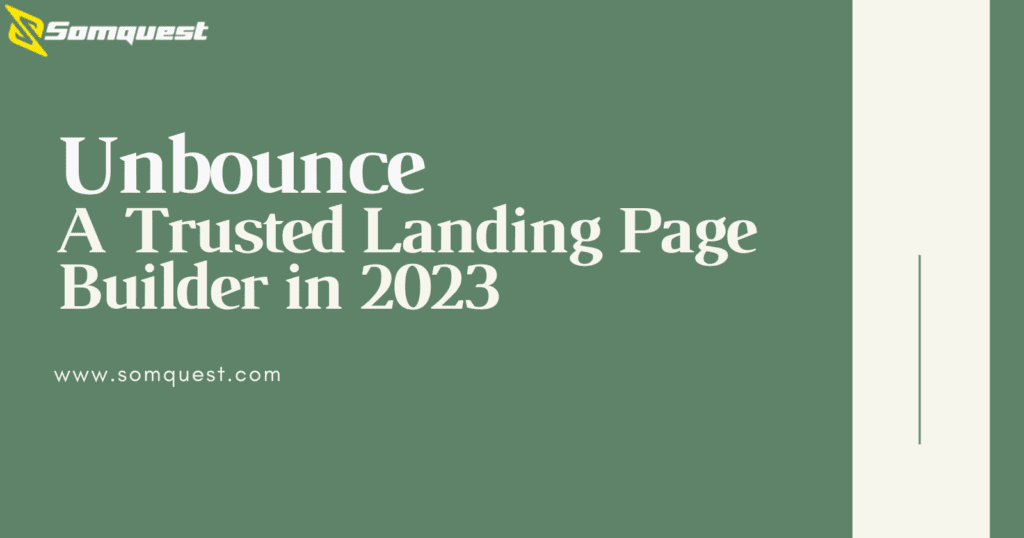
What is Unbounce?
Unbounce provides top-notch services to businesses in creating eye-catching landing pages. One great benefit of Unbounce is that you don’t need a developer to build landing pages. Thus, it makes the whole process much easier and more time-efficient. Rick Perreault started the company back in 2009. The company offers its users an easy-to-use drag-and-drop builder to create landing pages.
Various support features such as pop-ups and sticky bars further enhance the look and quality of pages. Thus, you can have peace of mind regarding the conversion rate. Furthermore, A/B Testing makes it easy for you to test each product to avoid shortcomings.
What are the Different Features of Unbounce?
Unbounce has three different plans, and features depend on which plan you choose for your business. As the platform is mainly designed to help businesses create and manage landing pages, they have features related to building and optimizing pages.
The Drag-and-Drop Builder
The main feature of Unbounce is the drag-and-drop builder. You can create fully functional landing pages without touching a single line of code. Using page builder, text editing, changing fonts, and adding social widgets is a piece of cake. Most web-savvy folks can enjoy adding metadata and alt descriptions quickly.
Additionally, Unbounce also comes with a lead-form builder. Though its functions could be more attractive, it is an excellent feature in such a platform. It allows you to add lead-gen forms to all pages efficiently.
Landing Page Templates
You can choose from hundreds of templates to create an outstanding landing page. Unbounce offers much-needed speed and flexibility to create landing pages by cloning and editing. Further, you can copy and paste between pages and save your templates for future needs.
Pop-ups and sticky notes on the platform increase the conversion rate. Though somewhat annoying to customers, it can create a big difference if your technique is correct. Moreover, Exit-intent pop-ups for desktop users and sticky bars for mobile visitors help avoid difficulties and search penalties.
A/B Testing
Unbounce provides A/B Testing on all plans. Thus, using this feature, you can check the performance of landing pages and optimize them to get maximum results. With just a few clicks, you can set A/B testing campaigns on all pages, with or without variations.
Reports & Analytics
Unbounce provides much-needed insights about the performance of your landing pages and A/B tests. You can access all the information from the Unbounce interface. Additionally, for more solid insights, you can integrate with Google Analytics. Hence, once integrated, set event measurement to track how users respond to your campaigns.
Dynamic Text Replacement
Dynamic text replacement is an innovative feature of Unbounce that helps personalize landing pages. It automatically matches the user’s search intent by showing a copy of your PPC ads before clicking. You can create paid campaigns to target specific keywords by joining it with Google Ads dynamic keyword Insertion.
Applying dynamic text replacement lets you send targeted messages to customers. Such messages have more impact and force users to convert into more significant numbers. For that purpose, select the text to apply dynamic text replacement and click the Dynamic Text button.
Smart Traffic™
Smart Traffic™ is an AI-powered tool that analyses each visitor’s attributes. After guessing users’ personalities, it directs them to the most relevant landing pages. This algorithm works by looking at user location and device type. Unbounce claims that the Smart Traffic™ feature increases the conversion rate by 20%.
What are the Plans and Pricing of Unbounce?
Unbounce has three plans with different prices. Users can select any one of them depending on their needs. More importantly, Unbounce offers a free trial. Using a 14-day trial, you can assess its functionality. The platform also offers a 20% discount for three months. The below tables show a description of each plan and its pricing.
| Plans | Launch | Optimize | Accelerate |
| Pricing | $90USD / month | $135USD / month | $225USD / month |
| Conversions | 500 | 1,000 | 2,500 |
| Visitors | 20,000 | 30,000 | 50,000 |
| Domain | 1 | 5 | 10 |
| Smart Builder | ✔️ | ✔️ | ✔️ |
| Classic Builder | ✔️ | ✔️ | ✔️ |
| Landing Pages | Unlimited | Unlimited | Unlimited |
| Access to Unbounce apps | ✔️ | ✔️ | ✔️ |
| Pop-ups | Unlimited | Unlimited | Unlimited |
| Sticky bars | Unlimited | Unlimited | Unlimited |
Pros and Cons of Unbounce
Must know about the pros and cons of Unbounce to get the best-updated knowledge.
Pros
- Quick landing page building
- Ability to test different variants
- Relevant templates
- High customizability
Cons
- Form builder has some limitations
- No testing for forms created on other platforms
- Some problems arise while integrating with Google Analytics
Unbounce: Final Thoughts
No doubt Unbounce is there to solve your messy work of creating beautiful templates. It has an easy-to-use builder and valuable templates to help you create pages from scratch. It’s a perfect choice, especially for small businesses.
Though Unbounce is about helping you create pages smoothly and efficiently, a few minor niggles might trouble you. Like the trouble integrating with Google Analytics can annoy you. Overall, it is the finest platform available in the market. Give it a try, and let us know in the comment section. Visit somquest to learn more.
Does Unbounce offer a free trial?
Unbounce offers a free trial of 14 days. You can check all its features and work during this period. Also, Unbounce gives new users a discount of 20%.
Is Customer Support of Unbounce any good?
Customer support of Unbounce is impressive, with telephone and email as a medium of connection. They are always supportive and assist in every way possible for them.
Is it easy to learn Unbounce?
The learning curve of Unbounce is not steep. In fact, the purpose of Unbounce is to help non-technical people build landing pages without difficulty. Thus, you don’t need any programming skills to excel in it. Although the interface looks complex at first glance, it is super easy to use and build a rewarding landing page.