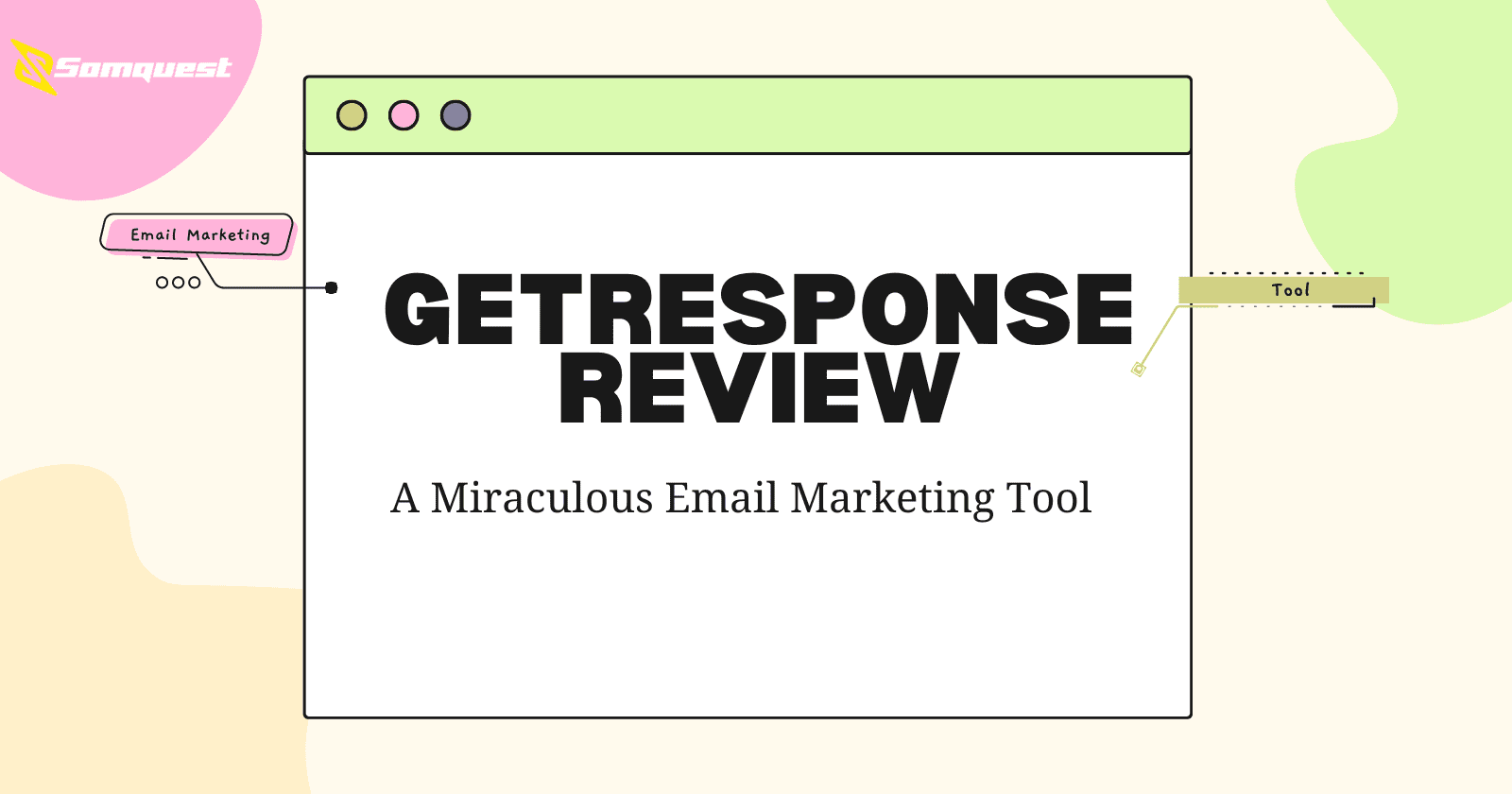Do you want to turn your landing page into a beneficial online business? Now you can create pages, get powerful tools to send emails and automate your marketing at the best price through Getresponse. Let’s give it a whirl and get over 200 landing page templates.
GetResponse is an online campaign tool. You can create emails, templates, and dashboards through its excellent segment management. If you are working hook, line, and sinker to grow your business, just import contacts, create an email campaign, and check statistics in GetRespone. Read on to learn how to use GetRespone by creating a landing page.
What is Getresponse?
GetRespone is a user-friendly email marketing platform founded by Simon Grabowski in 1999. It helps small businesses run marketing campaigns. You can create a valuable marketing list of prospects, clients, and partners to help you develop relationships with them. Thereby you can set a responsive and profitable customer base.
Furthermore, you can get your business online, as Getresponse tells you what you need to do and provides inbound marketing solutions. You can quickly build and manage online campaigns for your business goals. Most importantly, you can create a mailing list and capture the data. You can also.
- Grow your audience by finding new customers
- Engage with your customers by staying in touch with your customers and potential clients.
- Boost your online sales and market your E-Commerce business, converting store visitors into returning customers.
What is the difference between Mailchimp and Getresponse?
The basic version of MailChimp lets you send e-newsletters to one segment at a time. While GetRespone allows you to send them to as many as you want. In GetResponse, You can design HTML e-newsletters and easily send them to multiple segments, whereas Mailchimp lets you send only one at a time.
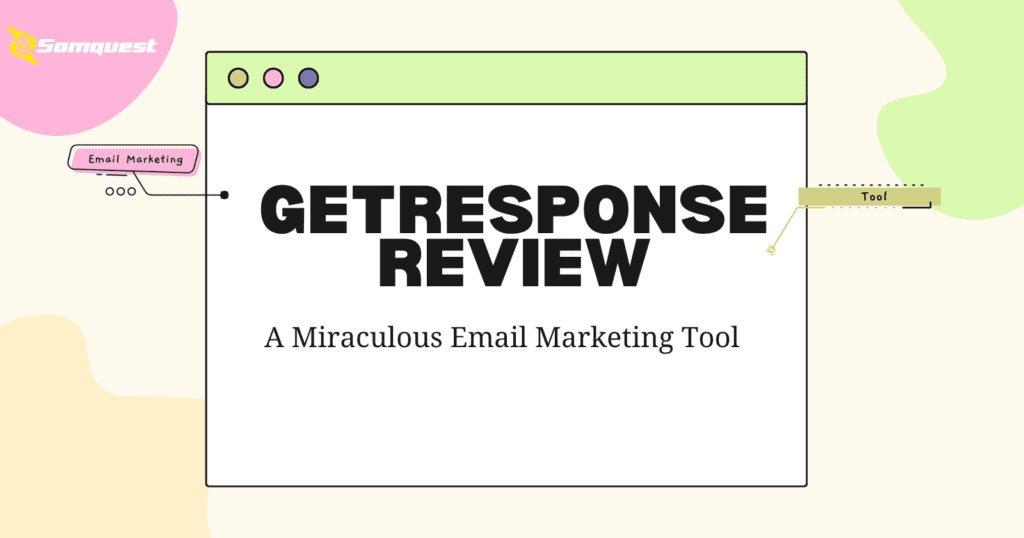
Why Do You Need GetResponse?
Email as a marketing channel is more vital than ever in today’s digital era. Half of the world’s population uses email. Most people check their email daily, giving you a huge potential number of people to contact. Once you build an email list, you can instantly reach thousands of people to say whatever you want.
Email marketing gives you ownership of data. Meanwhile, it would be best if you had an audience on social media platforms. Through email marketing, you get direct access to your audience and full access to your subscriber list. Getresponse is up for grabs as it is so easy to use.
GetResponse Login
You can send unlimited emails from 120+ email templates once you do a GetResponse login. GetResponse helps you save time and allows you to communicate with more customers regularly. It comes with a landing page creator to drive the public’s attention to your offers and events.
GetResponse boosts your sales. Moreover, you build content for each step of the customer’s journey, turning them customers from visitors. You can easily do all the basics in GetResponse while setting up autoresponders and checking statistics.
How Can You Use GetResponse?
Some of the main features of Getresponse are as follows:
- You can create forms and popups to collect leads, as your leads are the backbone of online marketing.
- It sends emails to inform and update its customers and eventually sells the product.
- You create landing pages to get people to take action to sign up, buy or visit the links you want.
- GetResponse helps you create automation workflow, and it saves your time
- It uses a funnel builder and automates marketing.
What is Getresponse Best for?
Getresponse has been in the industry for over 20+ years. It has customers from all over the world, having 350,000 customers. It is available in 27 languages. Having 300 + active employees, it has 16000 functional websites. GetResponse is well-suited for solopreneurs. It helps a one-person business run email marketing while costing less than Hubspot.
That is why small to medium businesses prefer it. Just imagine how convenient this factor will be that Getresponse allows you to do most of your marketing using a single tool.
How to Create GetResponse Landing Page?
You can cut corners through GetResponse as you develop a responsive and profitable customer base. Landing pages are one of the list-building options that you can use in your GetResponse account. You encourage the visitors to check out your products and services, thereby signing up for your list. You can use professionally designed templates for it.
Getting Started
- Click the Create landing page button after going to the landing pages.
- Select a template of your choice
- In a modal, enter a name and click ‘Use Template’, opening the template editor.
Customizing the Template
- Add your text after double-clicking the text fragment for editing. You can change the style, format, and positioning of the text.
- Click on the form fields to change the formatting.
- Add the fields by clicking on the Webform fields.
- Use the tools in the side toolbar to further customize your template.
- Generate a mobile-friendly version of your landing page by clicking the cell phone icon.
- Click the next step button once you are done.
Editing Landing Page Settings
- Pick the URL of your landing page from the Landing page URL settings.
- Go to subscription settings and add the contacts list to an autoresponder cycle.
- You can add a tracking code to your landing page as well.
Getresponse Landing Page Tutorial
Have you ever wanted to launch a straightforward marketing campaign but wanted to avoid the trouble of setting up your website? If yes, your websites are fine; the landing pages are the true savior and marketers’ best friends. Create them efficiently, and the game is in your hands.
You can take guidance from the GetResponse landing page tutorial as well. Know how to create a highly converting landing page from here:
How to Create a Landing Page from Scratch in GetResponse | GetResponse Tutorial
Conclusion- GetResponse Review
Now that you know much about Getresponse, you know the importance of an email marketing platform and how Getresponse works. It has unique and extraordinary features and does not require extensive learning.
Getresponse is one of the most rapidly growing online marketing platforms, perfect for small businesses that want serious results with email automation. You can use it for forms, newsletters, automation workflows, and landing pages.
So, wouldn’t you like to use Getresponse? If you have any other queries related to online marketing, drop your comment below. Visit somquest to learn more.